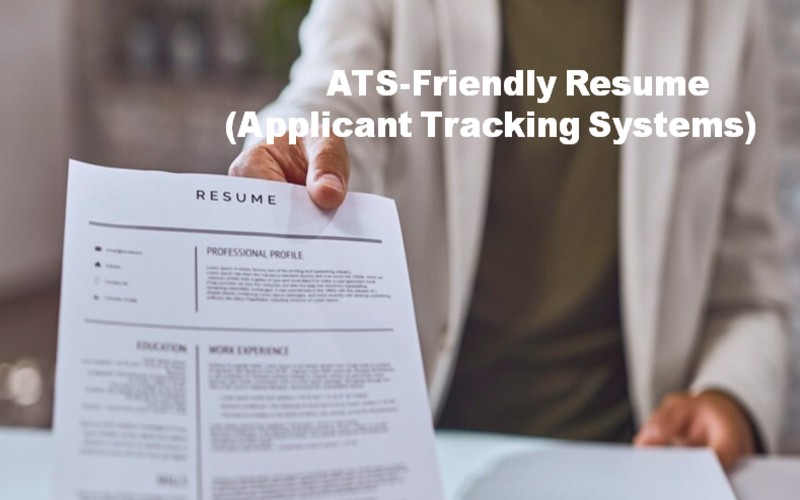Overview
If you’ve ever applied for a job and had to upload your resume and then enter your information into an online portal, Like Naukri, Glassdoor and many more, then you’ve dealt with an ATS before.
Not only can these platforms be frustrating (you know if you’ve ever had to type out the information already listed on your resume), they might also be preventing you from landing a job.
Understanding Applicant Tracking Systems (ATS) and Creating an ATS-Friendly Resume
What is an ATS?
An Applicant Tracking System (ATS) is a software application that enables companies to electronically manage their job postings, candidate applications, and resumes. It’s essentially a digital gatekeeper that helps streamline the hiring process.
The Problem with ATS
While ATS platforms can be convenient for employers, they can be frustrating for job seekers. If you’ve ever had to upload your resume and then manually enter the same information into an online portal, you know the drill. But that’s not all – ATS can also prevent you from landing a job if your resume isn’t optimized for the system.
How ATS Software Works
Here’s a simplified overview of the ATS process:
Job Posting: An employer creates a job posting and specifies the required qualifications and keywords.
Resume Submission: You submit your resume and cover letter through the ATS portal.
Screening: The ATS software screens your resume for keywords, qualifications, and formatting.
Ranking: The ATS assigns a score or ranking to your resume based on how well it matches the job requirements.
Shortlisting: The employer reviews the top-ranked resumes and selects candidates for an interview.
What is an ATS-Friendly Resume?
An ATS-friendly resume is a resume that is optimized for the ATS software. It’s designed to pass through the system with ease, increasing your chances of landing an interview. Here are some key characteristics of an ATS-friendly resume:
Keyword-rich: Includes relevant keywords and phrases from the job posting.
Clear formatting: Uses a clean and simple format with bullet points and white space.
Standard font: Uses a standard font like Arial, Calibri or Helvetica.
Saved in a compatible format: Saved in a format like Word (.docx) or PDF.
How to Create an ATS-Friendly Resume
Here are some tips to help you create an ATS-friendly resume:
Use keywords: Identify the keywords and phrases from the job posting and incorporate them into your resume.
Use a clear format: Use a clean and simple format with bullet points and white space.
Choose a standard font: Stick to standard fonts like Arial, Calibri or Helvetica.
Save in a compatible format: Save your resume in a format like Word (.docx) or PDF.
Use action verbs: Use action verbs like “managed,” “created,” and “developed” to describe your experience.
Include relevant sections: Make sure to include relevant sections like a summary or objective statement, education, and work experience.
By following these tips, you can increase your chances of creating an ATS-friendly resume that will pass through the system and land you an interview.